Adding drama & color
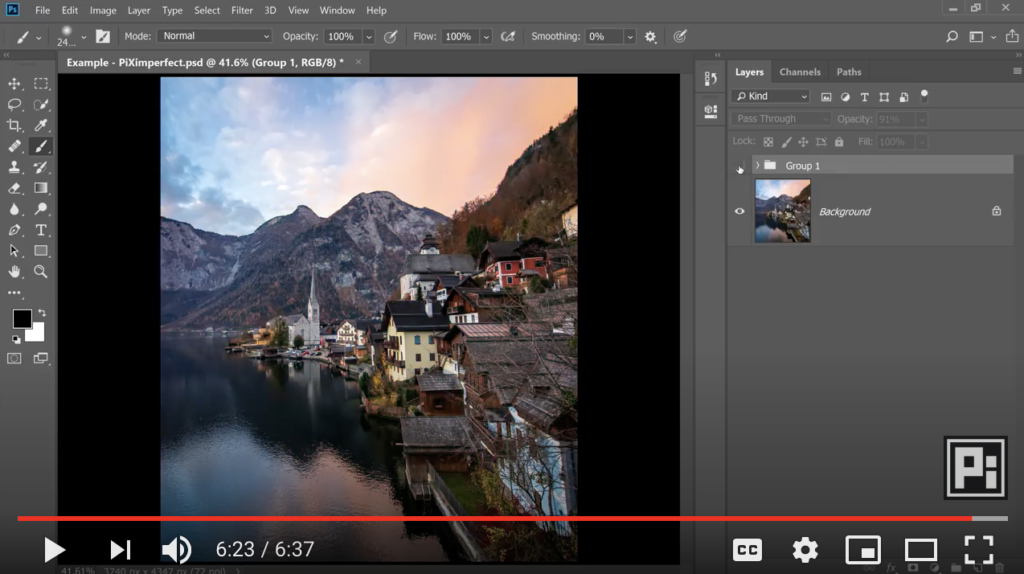
Before 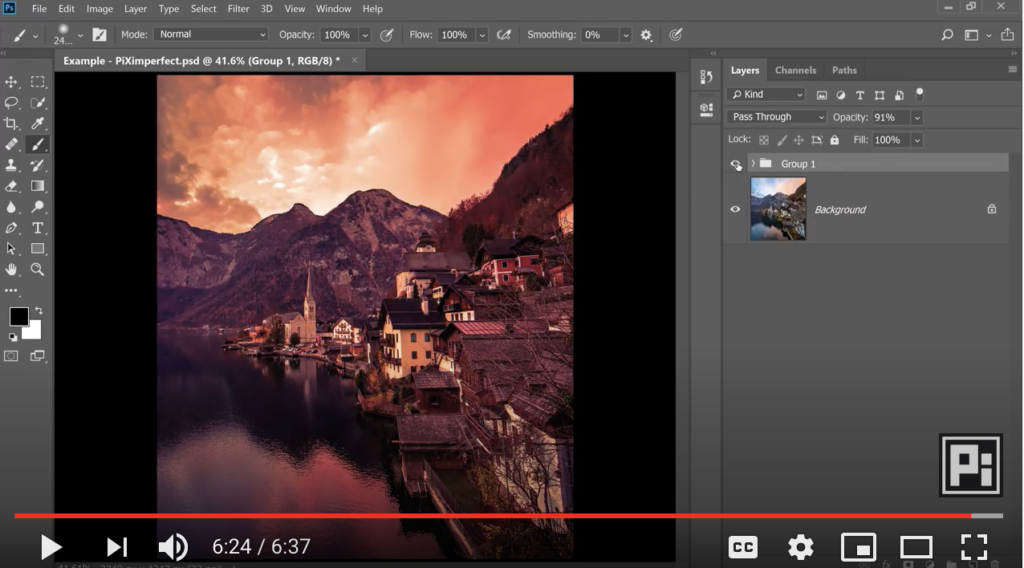
After
This video offers a unique look into how we can adjust our images to display vibrant and dramatic colors. Clearly from the transformation shown above, the lighting and colors were altered very much from their original state. This effect is done by going through the adjustment layer and choosing to increase the density. This causes the colors to become more and more warm (giving off the orangey glow seen in the example) You are then able to further adjust different components such as shadows and layers
